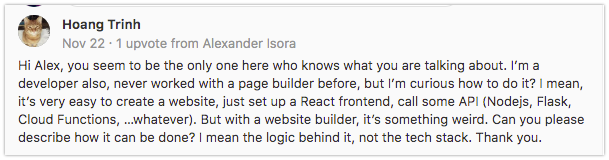This article has a video version:
Launching on Product Hunt is hard. The competition is crazy nowadays, but the game is worth trying Launching on Product Hunt brings traffic, users revenue, press mentions, bloggers, investors, partners, co-founders.
It's such a huge benefit that you simply cannot ignore.
Sadly for us Indie Makers, more and more companies with money come to Product Hunt to get the traffic from there.
They have audiences. They have money for ads. They have 10 SMM persons who post "please support our company" in every chat, their team can create professional creatives and promo videos. Write a copy, make an attractive animated thumbnail.
And what about you? You are an in maker. Your SaaS has 100 signups so far.
10 of which are your friends and 90 are dummy test accounts of yours 😅
You don't have an audience. You can't buy ads, and you are alone. So how do you launch on Product Hunt without any [00:01:00] resources? Fear not, it's possible my friend. And today you'll see how. Just sit back, relax, and watch this video.
You'll learn how to guaranteed to get 100 upvotes on your first Product hunt launch. It's a simple step-by-step guide proven in actual launches by me.
Step one 🤝
Start telling your close friends about Product Hunt in advance. Explain how it works, why it is cool to hang out, and why our launch there is important for startup makers such as yourself.
It won't be spam product Hunt wants you to bring people in their website. Even if some of the friends that are not interested in tech and products, they'll still sign up and be willing to do what you tell them to do.
Okay. Make an instruction on how to vote for products. Offer them to hang around a little, help to find some interesting tools and upvote it. You should do the lecturing one, two weeks in advance so when you send them the link, we already know what to do. Friends will give you 15 upvotes.
Step number two 🧑🏫
Do the same with your professional network. Reach all colleagues from your current position. Find contacts from your previous jobs. Find freelance clients you've worked with. Also add people who you know from college or university. These are people who know you if you were nice to them.
They'll be willing to support you on your launch day. Don't be lazy. Write to each person carefully. Explain to them the importance of the launch and why each vote matters. Nothing shameful in asking for support. You are making your own business. Everybody's watching you with interest and willingness to be a part of your journey.
Give them a chance to write the story with you.
Colleagues and college friends will bring us another 10 upvotes.
Step three 👯
Join one startup community. Do it a month in advance. Become an active member. It's easy. Just send one message every 1–3 days.
After sending 20 posts, you will be recognized there. If people see your profile pic and name often, they will get used to you.
Therefore, they will trust you more.
On the launch day, share your post and get 10 upvotes from the community.
The key thing here is to join a community of like-minded people. If you naturally enjoy being a part of them, you will enjoy being active there. Focusing on just one community is another secret. You don't want to be active everywhere because you will get tired and end up becoming recognized nowhere.
Step number 4 👋
Make 30 connections on Twitter by sending DMs in advance. Your goal is to start a conversation. If a person has a conversation opened with you, they'll be more likely to support you on the launch day.
Start a conversation by talking about their things.
Here are some good examples.
"I liked your tool because it solves my pain."
"I like the animations on your landing page."
"I love the app icon you made. It looks like you spent 5k on it!"
"I like the tweet you made two months ago."
Pro tip: if you feel lazy and want quick result, make a 10 seconds intro video with their name, sound in it. It works well all the time.

Continue the conversations as long as possible, but don't be too intrusive or weird. The rule of thumb here is to find people you really enjoy talking with. Then on the launch day, just ask them to support you.
Step five 🧑💻
Post your story on Indie Hackers.
Tell how you found the idea and why you think it is important. What are the goals of the project?
What are your fears, your background, how your product changes the world? The struggles and problems you have.
How do you manage your life as a founder?
Anything that evokes empathy. Make a solid story. People love stories. People love emotions, feelings. They want to relate to someone. They want to disagree, they want to support.
At the end of the post, add this:
"my first real move into the wild is launching on Product Hunt. Please support if you find my story resonating."
If you make a catchy title for your post, it'll bring you 5,000 views, 100 clicks, and 35 upvotes.
Success!
If you do all this, you will get 100 upvotes, get to the main page of Product Hunt and start getting organic upvotes and then traffic sign-ups, sales, all the benefits as well.
This guide is just perfect: it is simple. You don't need to sweat out.
It doesn't require you a viral product. You can launch anything, you don't need to annoy strangers with spammy "please support my launch".
And the most important is, it has a cumulative effect. Keep the connections active and work on making more of them.
So your next launch will bring you 150 upvotes and then 300 and so on.
Good luck! 💜
🧑💻 Follow me on Twitter: https://x.com/alexanderisora
🚨 I share trends for SaaS founders: https://10k.isora.me/ (a weekly email newsletter);
😛 Binge all my videos about making startups: https://www.youtube.com/@alexanderisora
🤝 Check my SaaS: https://unicornplatform.com/ (a part of https://marsx.dev/)